 |
|
|
|
Copyright
©2007
1securitycenter.com
All rights reserved
|
|
|
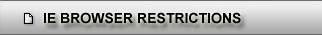 |
|
Disable "Add-Favorite dialog" - No Favorites menu, adding to favorites, or organizing favorites.
Disable "Make available offline" option on "Add-Favorite" dialog - it disables "Make available offline" option on "Add-Favorite" dialog.
Disable the "Open" item of the "File-menu" - Disables Open command on File menu, CTRL+O, and CTRL+L.
Disable the "New" item of the "File-menu" - Disables CTRL+N
Disable the "Save As" item of the "File-menu" - Disables Save and Save As on the File menu.
Disable the "Close" item of the "File-menu" - Disables ALT+F4.
Disable the "Theater Mode" item of the "View-menu" - Disables the F11 key.
Disable the "View Source" item of the "View-menu" - prevents viewing the context of web pages.
Disable the "Internet Options" item of "Tools-menu" - Disables Internet Options on the Tools menu (disables changing browser settings).
Disable the "Mail and News" item of "Tools-menu" - Disables "Mail and News" on the Tools menu (disables reading, sending e-mails and reading news).
Disable the "Windows update" item of "Tools-menu" - Disables an ability to update Windows from Internet.
Disable the "Show Related Links" item of "Tools-menu" - disables the "Show Related Links" item of "Tools-menu" (also disables changing browser settings).
Disable the "Help" item of main menu - Disables the entire Help menu in Internet Explorer.
Disable the "ForNetscapeUsers" menu item - Removes ForNetscapeUsers menu item of Help menu in Internet Explorer.
Disable the "SendFeedback" menu item - Removes SendFeedback menu item of Help menu in Internet Explorer.
Disable the "TipOfTheDay" menu item - Removes TipOfTheDay menu item of Help menu in Internet Explorer.
Disable the "Tour" menu item - Removes Tour menu item of Help menu in Internet Explorer.
Disable Address Bar - Disables the address bar in Internet Explorer.
Disable Tool Bar - Disables Tool Bar in Internet Explorer.
Disable Links Bar - Disables Links Bar in Internet Explorer.
Disable Toolbar Customization - Disables the function to customize toolbar in Internet Explorer.
No adding or removing menu or toolbars - If you want to lockdown the Explorer toolbars to prevent users from chosing which toolbars to display, apply this restriction.
Disable the "Toolbar-options" - resizing/replacing of Toolbar - prevents users to change the size of Toolbar and replace it.
Screen options - Here you can change the title caption, toolbar background, and animated icon.
Directories - Here you can change the default folders.
Pages - Here you can replace standard error information pages.
The "Kill pop-up windows" is an excellent feature to avoid annoying popup-windows from ever being displayed.
Disallow users to download files from Internet by using the option "Disable Files Downloading".
The "Disable Context Menu - Disable right-click menu" option enables you to hide the HTML context menu.
Disable the ability to browse to the local file system - Setting this value disables viewing local files by typing a file address or URL (for example, "file://c:\") in the Address box, and also disables the Run command on the Start menu.
Disable Form Autocomplete - Disables AutoComplete for forms.
Disable Password Autocomplete - Prevents Prompt me to save password from being displayed.
and more ...
|
|
|
|